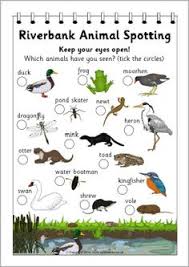Activity 1 – Video: What is a mindmap?
- Examples – Mind map – Google images
- Watch this video about mind maps in Edpuzzle and answer the questions:
Activity 2 – Explore Coggle tools
- Explore the tools on Coggle by making a mind map called The World
- Go to Google Drive
- New – more – Coggle
- Name the central idea: The World
- Add main branches for the continents
- Add two countires as next branches for each continent (apart from Antarctica)
- Add some more branches – maybe cities or famous things about each country
Video instructions for activity 2
Activity 3 – Mind map from a text
- Create a mindmap about…
Antarctica
- https://www.enchantedlearning.com/school/Antarctica/Map.shtml
- https://kids.britannica.com/kids/article/Antarctica/352760
- Title – Antarctica
- Main branches = bullet points/paragraph headings
- Next branches = ideas
- Next branches = details of ideas
- ONE WORD per branch – only key words
Acrivity 4 – talk it through
The tes of a good min map is if you can use it to tell someone else about the subject or even better use it to remember the facts without having to look at it.
- Read your mind map several times
- Tell someone about Antarctica including all of the facts using your minmpa as a prompt.
- Turn your mind map over and see if you can remember the facts.
- Try again in a few days time – can you still remember the facts?
Activity 5 – beautify your mindmap
- Tidy up your mind map by dragging branches
- Try to make it
- compact – no big gaps
- fit the screen in a rectangle
- Add symbols

- Add pictures

- In Google
- Search for a simple picture – should be very simple, use the word “icon” or “clipart” in your search
- Save image as…
- In Coggle
- When typing, click the picture icon and find your picture on your computer
- Change the code at the end to 50×50 so your picture is small
- In Google
- Look at a WAGOLL
Activity 6 – Success criteria
- Information in correct branches – read your mind map to check it makes sense
- Branches growing in one direction – not toopy
- Branching/splitting – not one long line
- Compact – fits the screen
- Simple pictures – not photos
Activity 7 – Saving to j2e
- Click download
 – image
– image - Right hand click – copyvimage
- Go to a new j2e5 page
- Make it landscape and 50%
- Paste – Ctrl-v
- Make your mindmap as big as possible on your page , crop any spare
- Save as “Antartica mind map”
Other topics:
The planets
- https://www.theschoolrun.com/homework-help/solar-system (The planets section)
- Title = The planets
- Main branches = each planet
- Next branches = ideas
- Twigs = details
- Other info
Why are rivers important?
Follow on activities
- Add more information, pictures and symbols to you mind map
- Create a new mind mpa about another topic
- How many of these Coggle tools did you use?
- Resize text by dragging
- Add and delete branches
- Add a picture
- Add symbols
- RH-click to get branch options