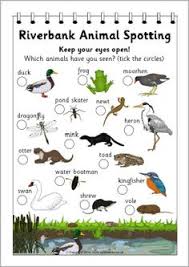1 Crop image
- Drag the middle-of-the-sides blue squares to crop the picture
- Make the picture transparent to line up the cathedral spire
2 Squash text
- Online Paint https://jspaint.app/#local:153bdc677dbcf
- Type some text
- Click on transparent mode
 select text and copy (ctrl-c)
select text and copy (ctrl-c) - In j2e5, paste (ctrl-v)
- Shift-drag to resize
- Click on transparent mode