Come and do 10 minutes typing.

Tuesday Lunch – Years 3 and 4 – 12.45-1.00
Wednesday Lunch – Years 5 and 6 – 12.15-12.30
Come and do 10 minutes typing.

Tuesday Lunch – Years 3 and 4 – 12.45-1.00
Wednesday Lunch – Years 5 and 6 – 12.15-12.30
Work through these videos in order. Don’t forget to save!
Now you have set up the links for an eBook in j2e5 and Scratch.
Using your knowledge from your Roman topic, create the content for your eBook. Choose a small topic, eg Roman Food.
(Y5 + Spruce only) Signing up…again
In Scratch
**Can you record a sound? You may need to allow access to the microphone…
Video tutorial 2 – Making page links and hiding links
Video tutorial 3 – Show what page we’re on
Next steps – now we are ready to start designing our eBook.
More to think about
More to think about



Success steps
Well done Alyssa for coding this amazing Christmas card in LOGO!
See Alyssa’s code here.
FINAL CHALLENGE
Robot Santa face! Add features to make your robot face into Santa!
1 Label code with ;———–LABELS———–
2 ** Procedures to eye instructions end
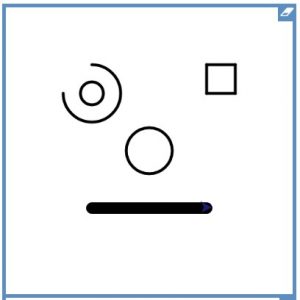
TIPS
SUCCESS STEPS
FINISHED?
Can you…
FINISHED AGAIN?!
Next time…

Success steps:



