Mar 022022
LF1: Decomposing the game
- Have a go playing this game.
- Then have a think from a coding point of view. How many different elements can you list – characters, moving parts, actions, consequences, backgrounds…?
- By answering the questions above, you have decomposed the game = broken it up into simpler parts. This is a great way of thinking about how to code something as you can code each simple part one at at a time.
LF2 Characters, actions and consequences
This whole unit will be thinking about those elements and how we can translate them into Scrach.
- Characters and moving parts will be sprites
- Actions will be blocks – may be movement blocks and control blocks
- Consequences might be if…then blocks
https://scratch.mit.edu/projects/502331640
Please let me know by commenting on this post if you get stuck or need another video later on…
Jungle Rush Sketch videos:
- Video 1 – Home screen – gliding on title, sprite and play button
- Video 2 – Move to play mode – title, play disappear, sprite to correct position
- Video 3 – Moving background – trees
- Video 4 – Sprite jumping
- Video 5 – More background – clouds
- Stage 6 – Enemy sprites
- Make a new sprite
- When it receives play message, show, go to the right hand side of screen, glide to left hand side of screen – keep doing this (forever).
- When green flag clicked, hide

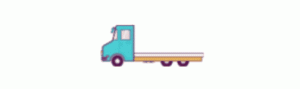
- Electrify enemies


- instead of hide – what do you want to happen?
- Stage 7 – Back to home screen when dead; Two states home/play
- Enemy sprite code – when it hits the cat (forever, if, touching cat sprite), broadcast – new message “home”
- Replace all green flag code starters with “When I receive home” blocks
- Make one block with: when green flag clicked, broadcast home
- Stage 8 – Timer/score
- Variables: Make a new variable “Score”
- Two blocks:
- When I receive home, stop counting
- When I receive play, set to 0, start counting
- Can you announce the score before going back to the home screen?
- Change background? Sprite says score? Wait for a few seconds then go to home screen
- You could have a message called “score” for this?
- Intro screen
- “Jungle Rush”, Play button and Ninja glide onto the screen
- Play button and Jump
- When play button clicked it hides and broadcasts message “play” to other sprites. When they receive “play” message they hide/show/move
- Jump = when space bar pressed – repeat 10 – change y by 5 – repeat 10 – change y by -5
- Baddies and game over
- Make baddie show when it receives “play” message – also move to start position
- Wait – random 3; repeat 200 – change x by -3
- On ninja sprite – forever – if – touching baddie – broadcast “game over”
- For all sprites – when they receive “game over” go back to start screen
Game success criteria
| Functionality and innovation (50%) | Marketing (25%) | Community responsibility (25%) |
| Does the game work as intended?Is the game easy to use?Is the game imaginative?Is the game reactive?Does the game include original and well written code? | Aesthetics of the game – Does the game display correctly and look nice?Creativity and design of your game’s namePresentation of your game | Is your game accessible for its target audience? I.e., is it suitable for the age range you built it for?How does your game address the theme of Keeping yourself and others safe? |